When I first started freelancing, I quickly realized the importance of creating an online portfolio. A portfolio showcases your best work and is very useful when pitching potential new clients. But as someone with no experience in creating web pages, I needed a way to display my work online without any coding or programming (and with minimal cost). That’s when I discovered the Contently portfolio maker!
In this article, I’m going to share my experience with Contently and explain why its portfolio maker is such a great tool for beginner freelancers.
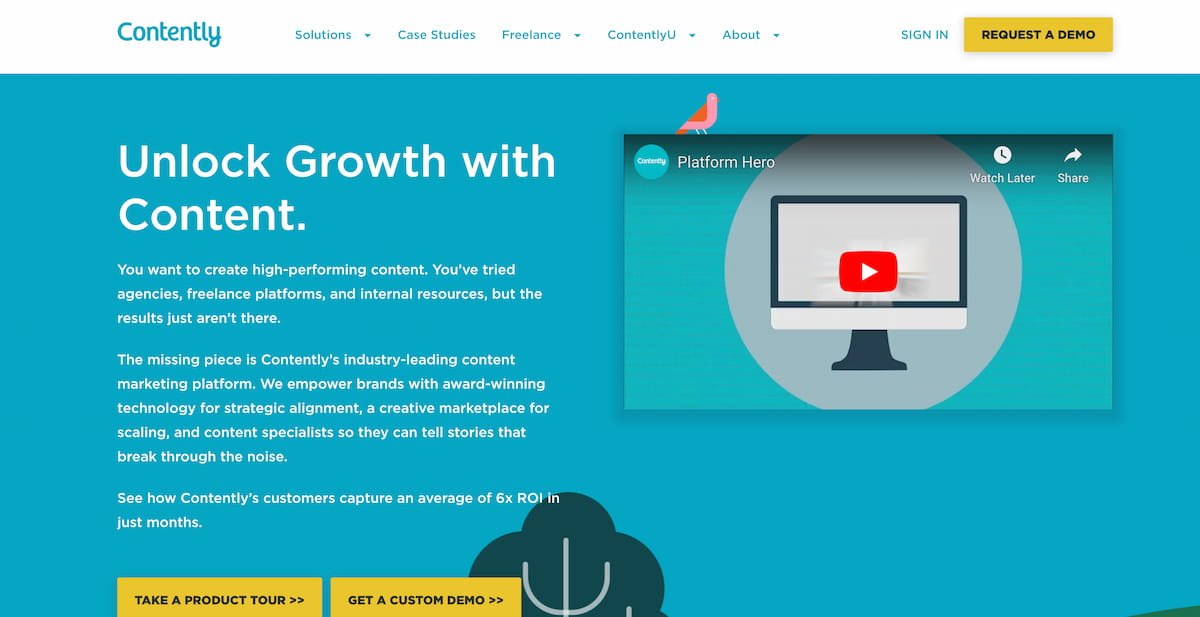
What Is Contently Portfolio?
Contently is a platform dedicated to content marketing. It’s very popular and creates content for many top brands including Dell, Marriott, and Microsoft. To pair the best talent with its corporate clients, Contently created a freelancing marketplace, where freelancers can showcase their work by creating an online portfolio.
How Does Contently Work?
Contently is designed as a portfolio platform that allows you to also receive potential work if the Contently team thinks you’re a good match for a client. Their team evaluates portfolios to help clients find the right freelancers for the job.
They also provide training on various aspects of the process. If you’re selected for this, someone from the Contently team will reach out to you. But you can just use the site as a freelance writing portfolio platform if you’d rather find work elsewhere! It’s also ideal for freelance photographers.
How Much Does Contently Cost?
Contently is free to use as a freelancer, and it doesn’t cost anything to set up your portfolio on the platform. This can make it a very attractive choice versus creating your own website, but it is far more limited than creating your own portfolio elsewhere.
However, for beginner freelancers, it’s an excellent solution to show potential clients your work with ease—just link them to your Contently portfolio!
Note: Costs for using Contently as a client can vary, and you’ll need to get in touch with them directly for a quote.
So, how do you make a Contently portfolio?
How To Create A Contently Portfolio
1. Go To Contently.com
Visit this page to register for a Contently portfolio. Hit the Get Started button.
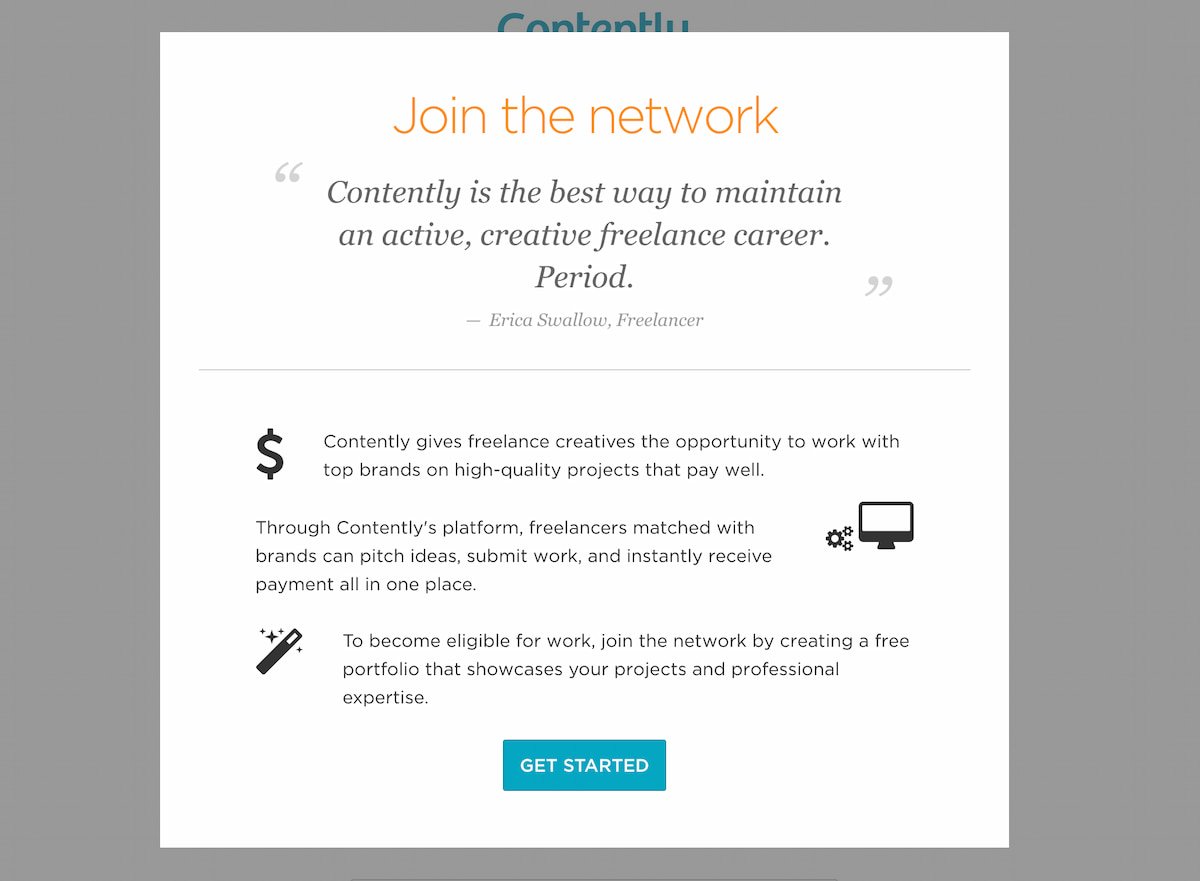
2. Fill In Your Personal Information
Fill in your name, email address, and password. Basic stuff!
3. Add More Information About Yourself
Then, add more information, including things like your website URL, location, and a short bio. This tells your potential customers a little more about your services.
4. Add Some Portfolio Pieces
You can import work directly, or add individual files. It’s straightforward, and you can add in the specific skills and topics relevant to each piece. There’s no limit to the number of pieces you can add, but I recommend that you only add your best work. This is key when creating a freelance writing portfolio.
Under the Projects tab, Contently lets you choose where you want to import your work from. For example, when a client posts a piece I wrote, I simply copy the URL, paste it into the portfolio maker and the website automatically pulls the article page, a small description, and any image that’s associated with it. Then, you only need to specify the article topic and the skills you used to create it. That’s it!
Now you have a single-page portfolio, where you can share your work with potential new clients by simply sending them a link to it.
Contently Portfolio Maker Pros & Cons
The Contently portfolio maker is a great tool for freelancers. But no platform is perfect, so let’s take a look at the advantages and disadvantages of using Contently.
Pros Of Contently
The main advantages of Contently are:
- It’s completely free: It doesn’t cost anything to use Contently as a freelancer!
- Unlimited work samples: There’s no limit to the number of pieces of work you can show off.
- It’s a versatile platform: You can showcase all kinds of work, including photographs, illustrations, writing, and videos.
- Share your work by sending one link: This is such a convenient feature. I include the link in my email signature which looks professional and is convenient when pitching or networking.
- It’s easy to navigate: The portfolio’s design is very simple and minimalist, so potential clients can easily navigate through your work. Even if you have hundreds of pieces, it never feels cluttered. Plus, while searching for relevant pieces, your clients can filter your work by topic.
- It incorporates a freelance marketplace: Contently is always scanning portfolios for quality work. If your work attracts the platform’s attention, someone from the team can contact you to discuss potential work.
Cons Of Contently
- It’s not customizable: What you see is what you get with Contently’s portfolio maker! While you control your pictures, descriptions, and projects, the look and layout of the page is a one size fits all approach.
- You need to update your portfolio constantly: If you’re looking to grab Contently’s attention for paid work, you must make sure your portfolio is current and relevant. This is something you should do no matter where you host your portfolio.
- Some clients might find think it’s amateurish: Even though many successful freelancers use Contently’s portfolio, some clients might see it as a beginners-only tool, compared with building your own portfolio or website (which I do recommend if you can—check out our guide to freelance website builders for more info).
Is Contently Good For Freelancers?
Contently is good for freelancers, as it offers a free platform for you to display all your work. It creates minimalistic portfolios that always look clean and well put together, no matter how many pieces you want to display. It’s easy to share your portfolio with potential new clients too.
Even though some people view Contently’s portfolio as a tool for beginners, many established freelancers use it as a way to share their best pieces, and big brands trust it for their content needs. As you gain more experience, you can then create your own website and keep a more curated portfolio there while using Contently’s portfolio as a supplement.
Create A Freelance Writing Portfolio With Contently
If you’re a freelance writer, you need to have an online portfolio. Thankfully, it’s easy to put a writing portfolio together, and Contently is a great place to start building one! If you need more guidance on getting your freelancing career off the ground, check out our article on becoming a freelancer with no experience.
Raquel is a freelance writer with a knack for technology and a passion for science. She draws on her own years of freelance writing experience to craft articles for Freelance Ready on topics including freelancing on Fiverr and the popular blogging platform Medium.com. Learn more about Raquel here.
Freelance Ready is reader-supported. That means some links on this website are affiliate links. If you sign up or make a purchase through these links, we may earn a commission.


