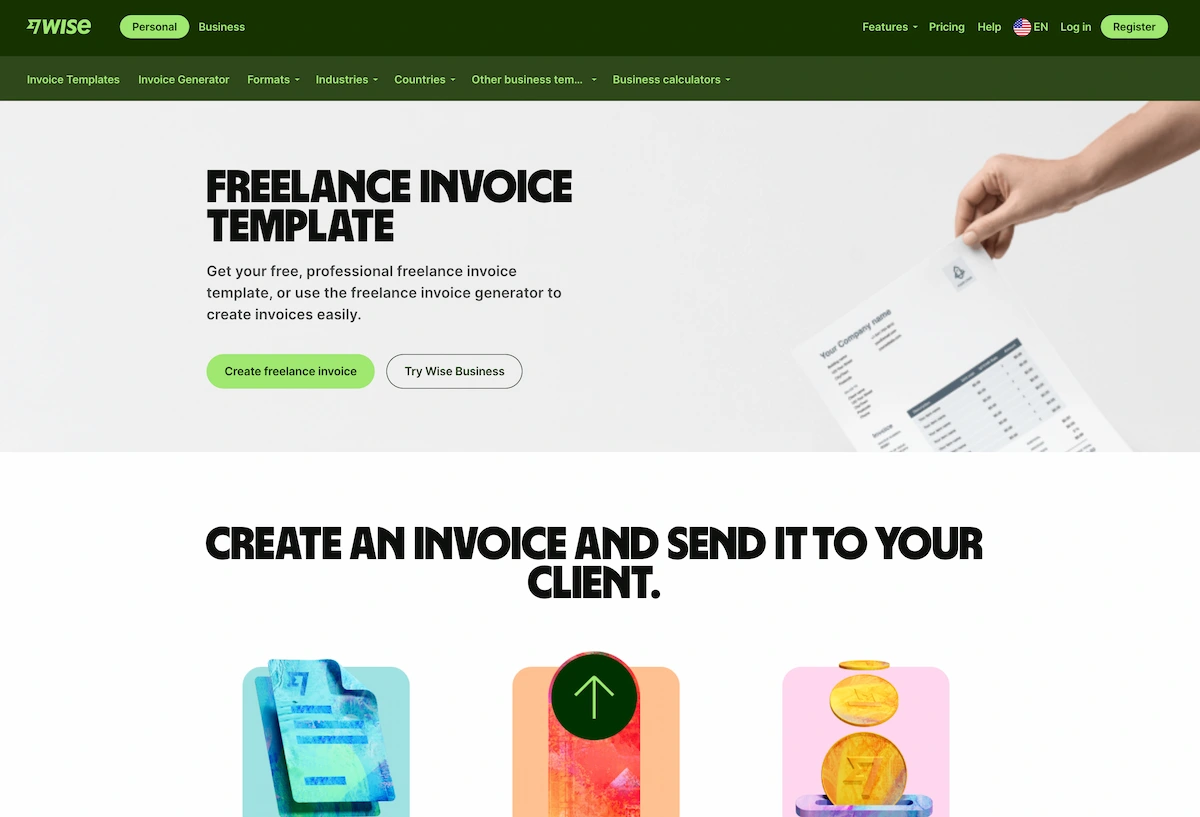Wise, formerly known as TransferWise, offers a free and simple freelance invoice template, as well as an invoice generator, that will make your invoicing process a breeze. You can quickly create and send invoices to clients worldwide and receive payments in multiple currencies, all without worrying about hidden fees or unfavorable exchange rates.
Below, I’ll go into more detail about how to make invoices with Wise as a freelancer, but first let’s give a brief overview of why you might want to use this platform.
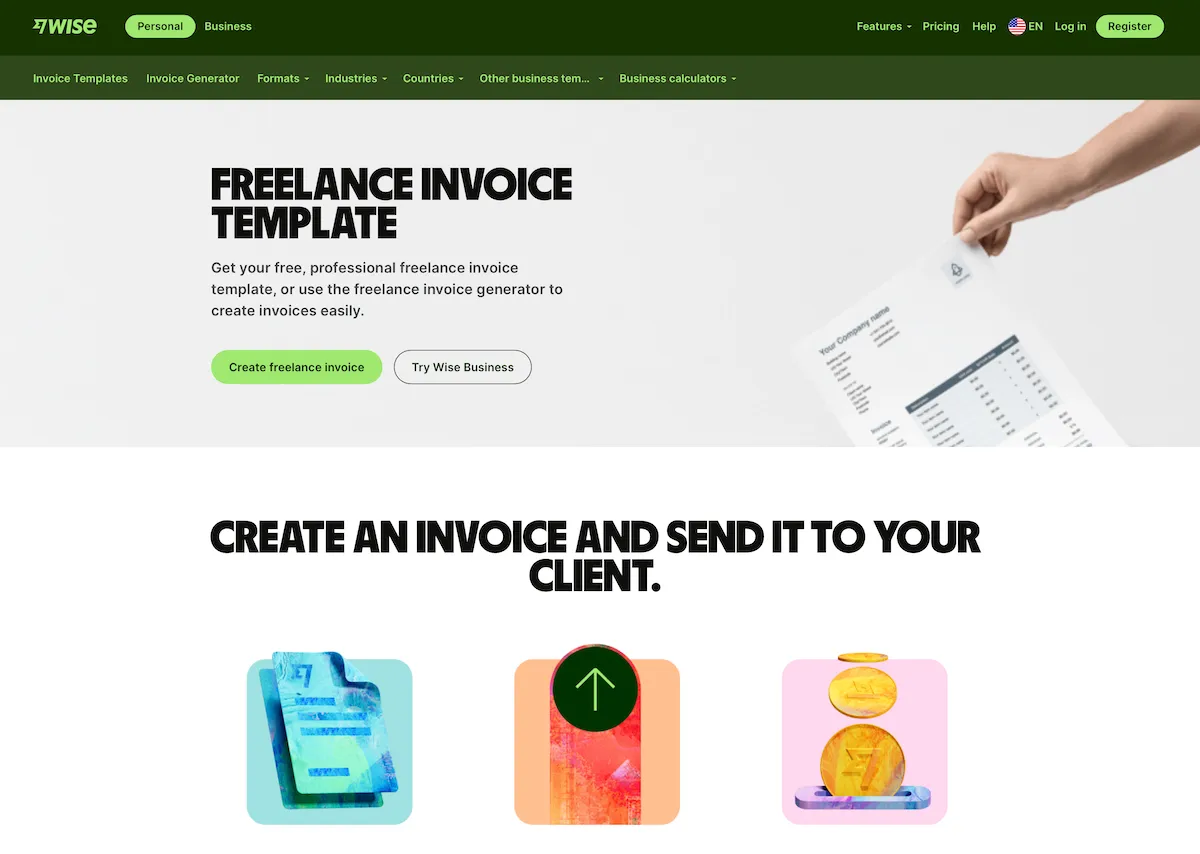
Why Create Invoices With Wise As A Freelancer
Professional Templates
One of the standout features of Wise is their range of professional invoice templates. With a handful of templates to choose from, it’s not the most extensive range out there. However, it will be enough for the beginner freelancer looking for a simple invoice solution.
On top of the free templates, you can also use Wise’s invoice generator. This allows you to enter your invoice details, including things like descriptions of your work and any tax to be added, and then you can download the invoice as a PDF.
Secure & Fast Payment Options
Wise makes the payment process smooth and fast for freelancers by providing secure online payment options. Clients can pay invoices using their debit/credit cards, and Wise will process the payment and deposit it directly into your account. It’s quick, easy and safe.
Can You Send Invoices Through Wise As A Freelancer?
It’s worth noting immediately that you can’t send invoices with Wise, but you can create them and receive payments through the platform after sending your invoice via email to the client. If you connect Wise to your accounting software, you may be able to send and receive invoices through that and receive payment directly via Wise.
Wise’s invoice feature is not only free but also allows you to customize and personalize your invoices to match your branding. You can edit the invoice template, add your logo, and add customized messages.
Wise also supports recurring payments, meaning you can set up automatic payment for clients you work with regularly, although you will have to invoice them manually. This saves time and helps ensure you get paid consistently.
So, while you can’t send an invoice through the platform (no matter if you have a personal or business Wise account), you can still use it to generate your invoices. Let’s look at the steps to do so.
How To Create Wise Invoices Using Their Templates
To use the Wise freelance invoice template, all you need to do is:
- Go to the Wise invoice templates page
- Choose whether you want to download a Word, Excel or PDF document
- Open the downloaded file on your computer
- Fill in the required information, such as your name, address, and the client’s name and address
- Add the details of your services, including the rate and the total amount due
- Save the invoice and send it to your client via email or other communication channels
The Wise template is adaptable and can be customized to suit any type of freelance work, whether you are a writer, programmer, designer, or consultant. You can add additional fields or modify the layout as you need.
How To Create Wise Invoices Using Their Generator
If you prefer a more automated invoicing solution, you can also use the Wise invoice generator. Here’s how:
- Go to the Wise invoice generator page
- Fill in the required information, such as your name, email, and company name (if applicable)
- Choose your preferred currency and add the details of your services
- Click “Create the invoice” to generate your invoice as a PDF
The Wise invoice generator saves you even more time and effort by automatically calculating the amount due, adding taxes if necessary, and generating a unique invoice number.
Final Thoughts
While Wise doesn’t have a built-in invoicing function, it does have some templates and an invoice generator you can use as a freelancer. It’s also a great way to send and receive money if you’re a freelancer dealing in multiple currencies!
If you want a more all-in-one solution, I recommend checking out Bonsai instead. They have lots of free templates and a handy invoice generator, but there are also contract and proposal templates, tax preparation, and many other useful features too.
Chris is the creator of Freelance Ready. He originally started freelancing (on Fiverr) while at university, writing and editing website content. He created this website to share his freelancing experience and help others on their own self-employed journeys. He is now a freelance SEO consultant and content editor. You can learn more about Chris here.
Freelance Ready is reader-supported. That means some links on this website are affiliate links. If you sign up or make a purchase through these links, we may earn a commission.